Editor's Choice
About 641 wordsAbout 2 min
2025-05-22
LocalSend
Open-source, cross-platform file sharer to nearby devices.
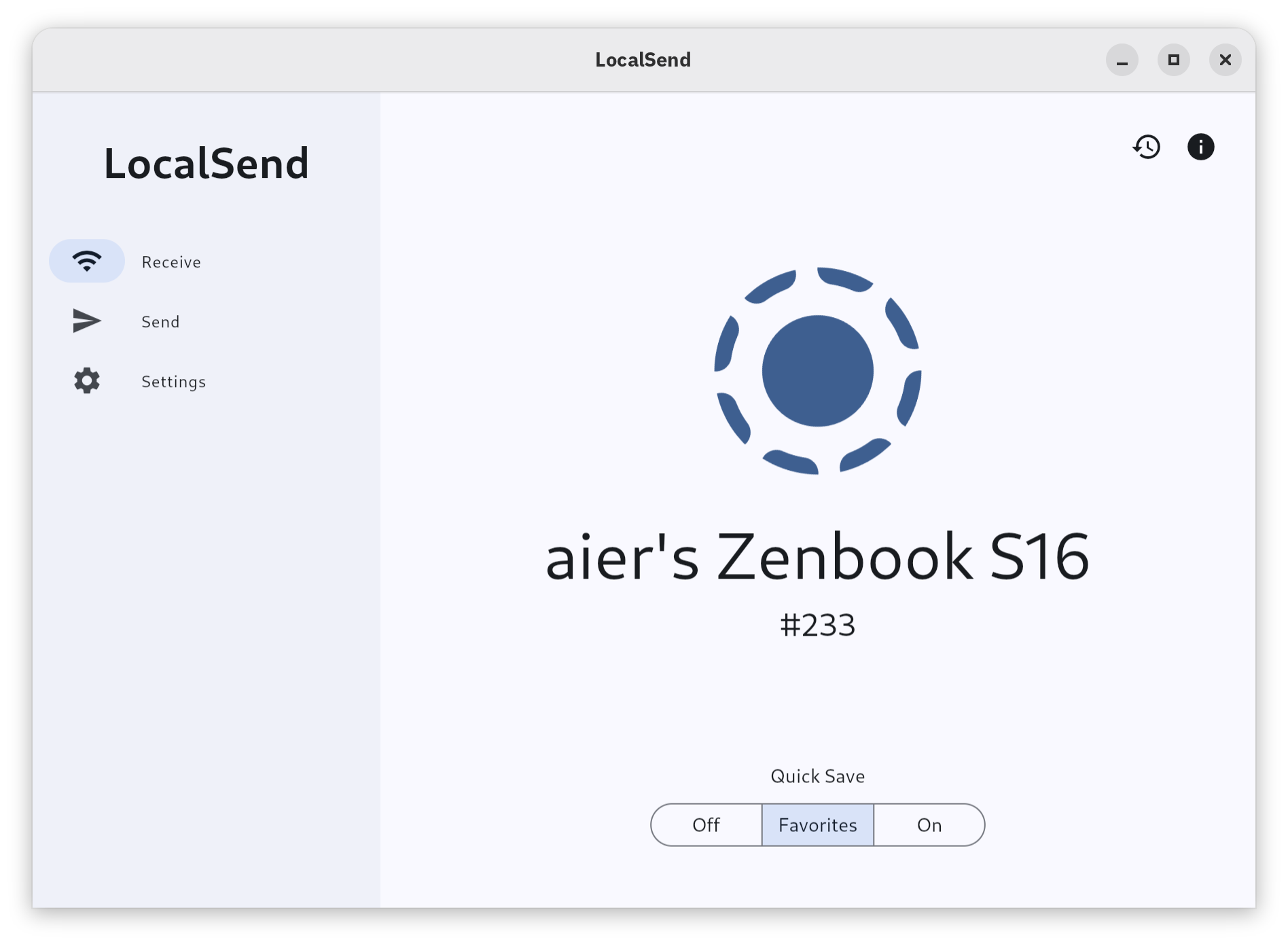
flatpak install flathub org.localsend.localsend_appflatpak install --user flathub org.localsend.localsend_appyay -S localsend-binInkscape
Open-source vector graphic editor
flatpak install flathub org.inkscape.Inkscapeflatpak install --user org.inkscape.InkscapeZen Browser
A feature-rich, Firefox based browser that just works with smooth animations and QoL features.

flatpak install flathub app.zen_browser.zenflatpak install --user flathub app.zen_browser.zenyay -S zen-browser-binBitwarden
Useful and intuitive system resources displayer, that accurately displays information including CPU, GPU, RAM, processes, among others.
Safe, trusted password manager.
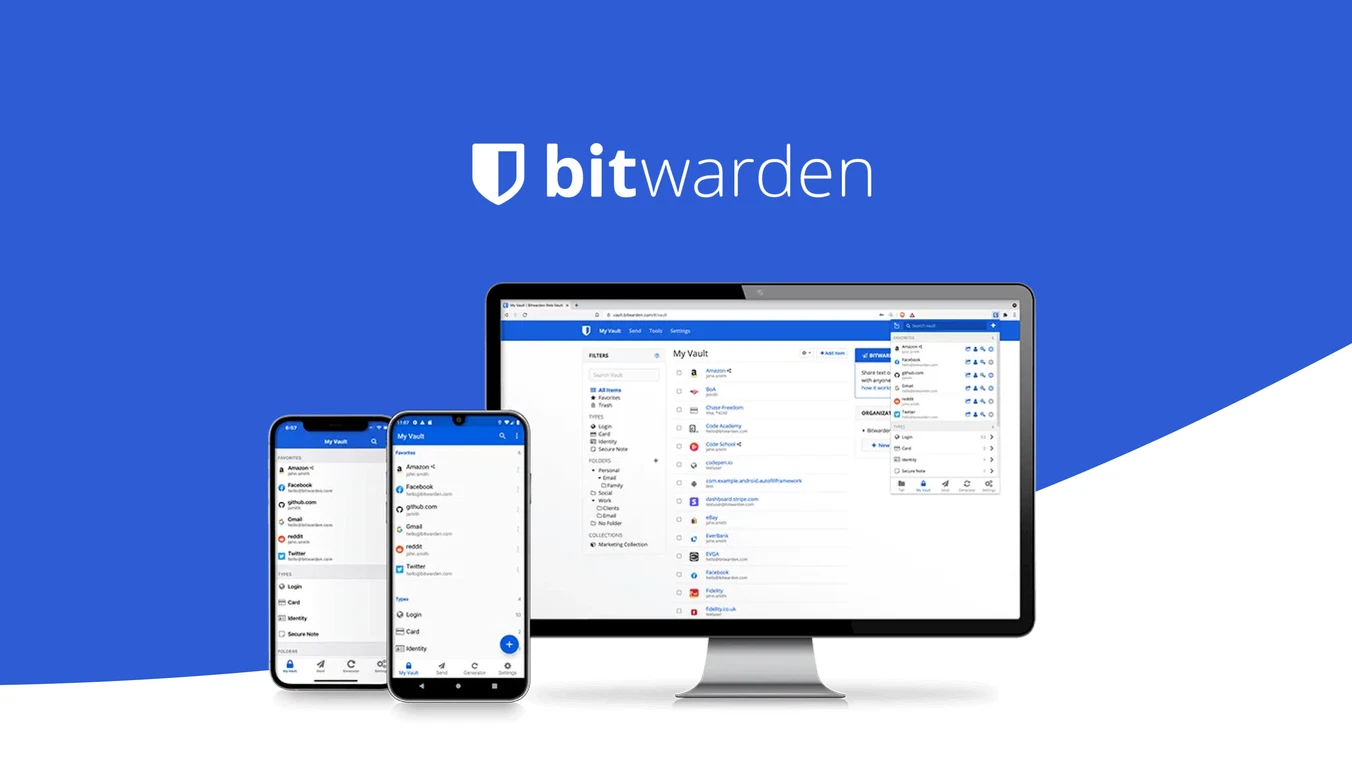
flatpak install flathub com.bitwarden.desktopflatpak install --user flathub com.bitwarden.desktopBitwarden is also offered as a browser extension: FirefoxChromeEdgeOperaBrave
Mission Center
Useful and intuitive system resources monitor that accurately displays informations including CPU, GPU, RAM, processes, among others.
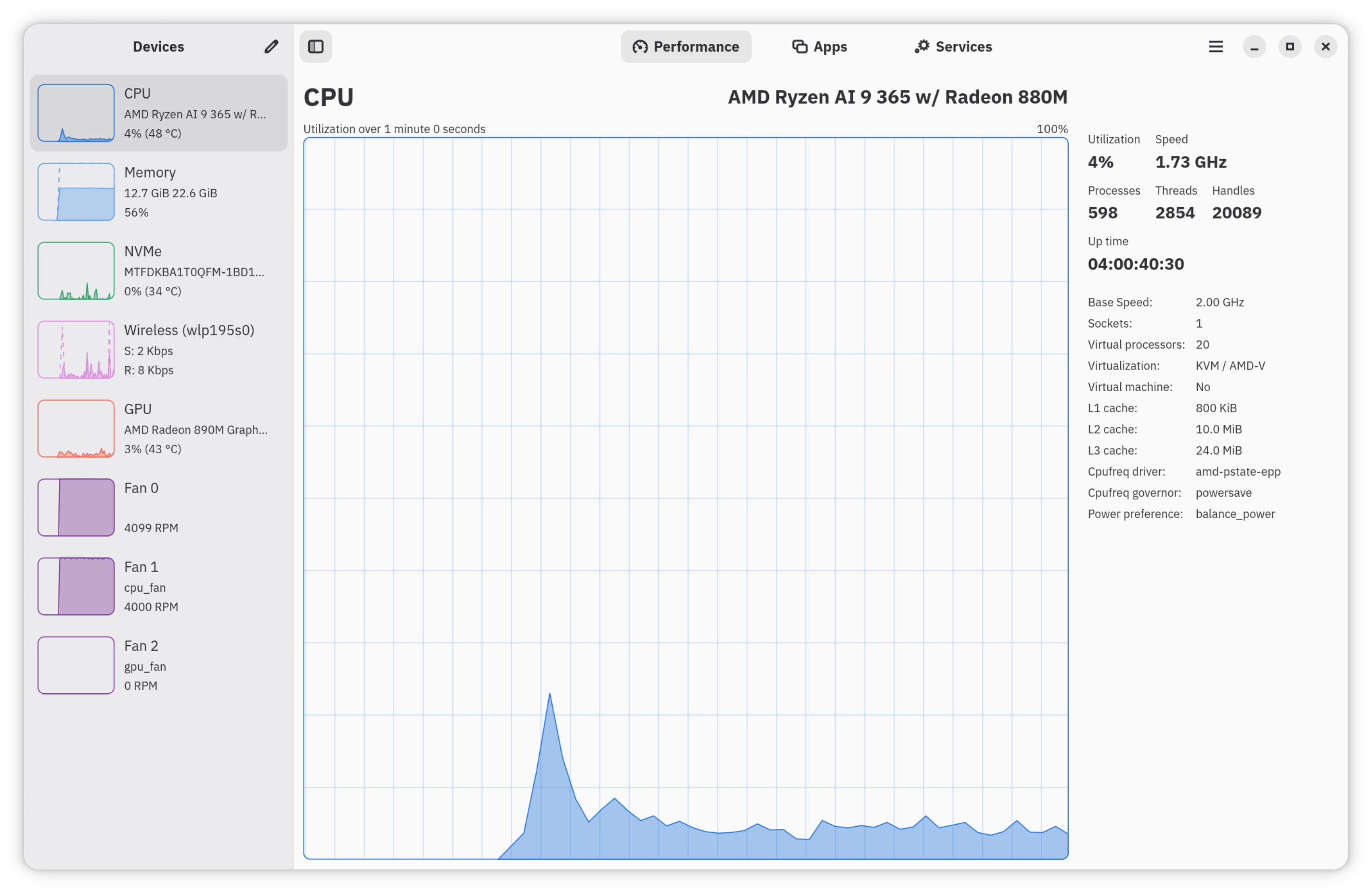
flatpak install flathub io.missioncenter.MissionCenterflatpak install --user flathub io.missioncenter.MissionCenterObsidian
Obsidian is a powerful markdown note-taking app available across different platforms. Obsidian supports custom theming, sync (paid), and publishing services. Write everything that is useful or that can be useful down and start building your second brain!
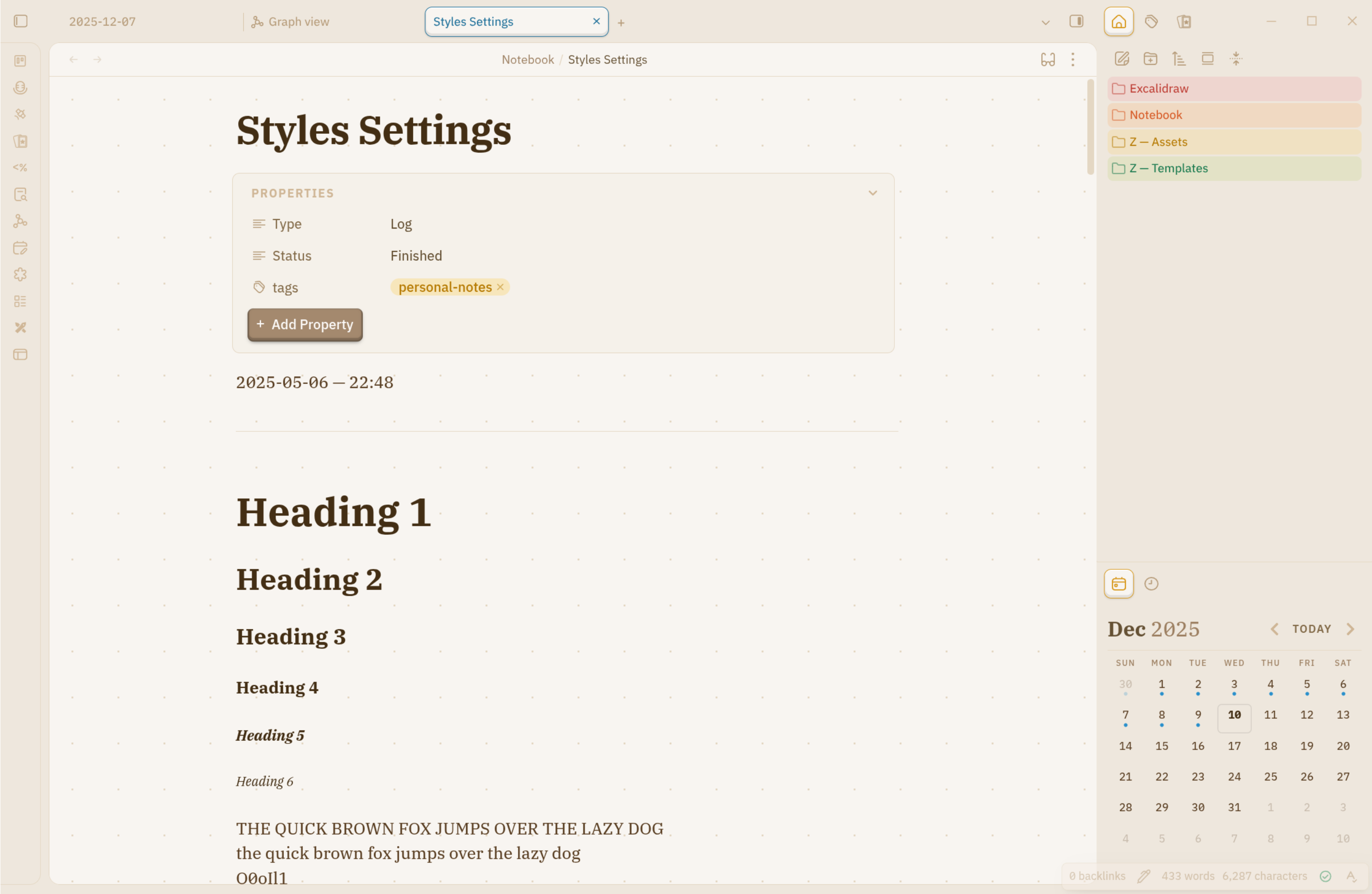
flatpak install flathub md.obsidian.Obsidianflatpak install --user flathub md.obsidian.ObsidianScrcpy
From Scrcpy's GitHub: "This application mirrors Android devices (video and audio) connected via USB or TCP/IP and allows control using the computer's keyboard and mouse. It does not require root access or an app installed on the device. It works on Linux, Windows, and macOS."
sudo dnf copr enable zeno/scrcpy && sudo dnf install scrcpypacman -S scrcpyInstall the .tar.gz file from the link above
Vesktop
Discord with screen sharing and audio support, as well as Vencord inbuilt.
If you do not care about Discord Rich Presence (DRP), proceed with the Flatpak installation.
If you do want DRP, check out Vesktop’s Github Releases and download the package for your respective distribution.
flatpak install flathub dev.vencord.Vesktopflatpak install --user flathub dev.vencord.VesktopWaydroid
Run Android on Linux!
Find out about installation details on the link above
sudo dnf install waydroidsudo yay -S waydroidsudo apt install curl ca-certificates -y
curl https://repo.waydro.id | sudo bash
sudo apt install waydroid -yGradia
Screenshot application with annotation modes including text, arrow, and censor
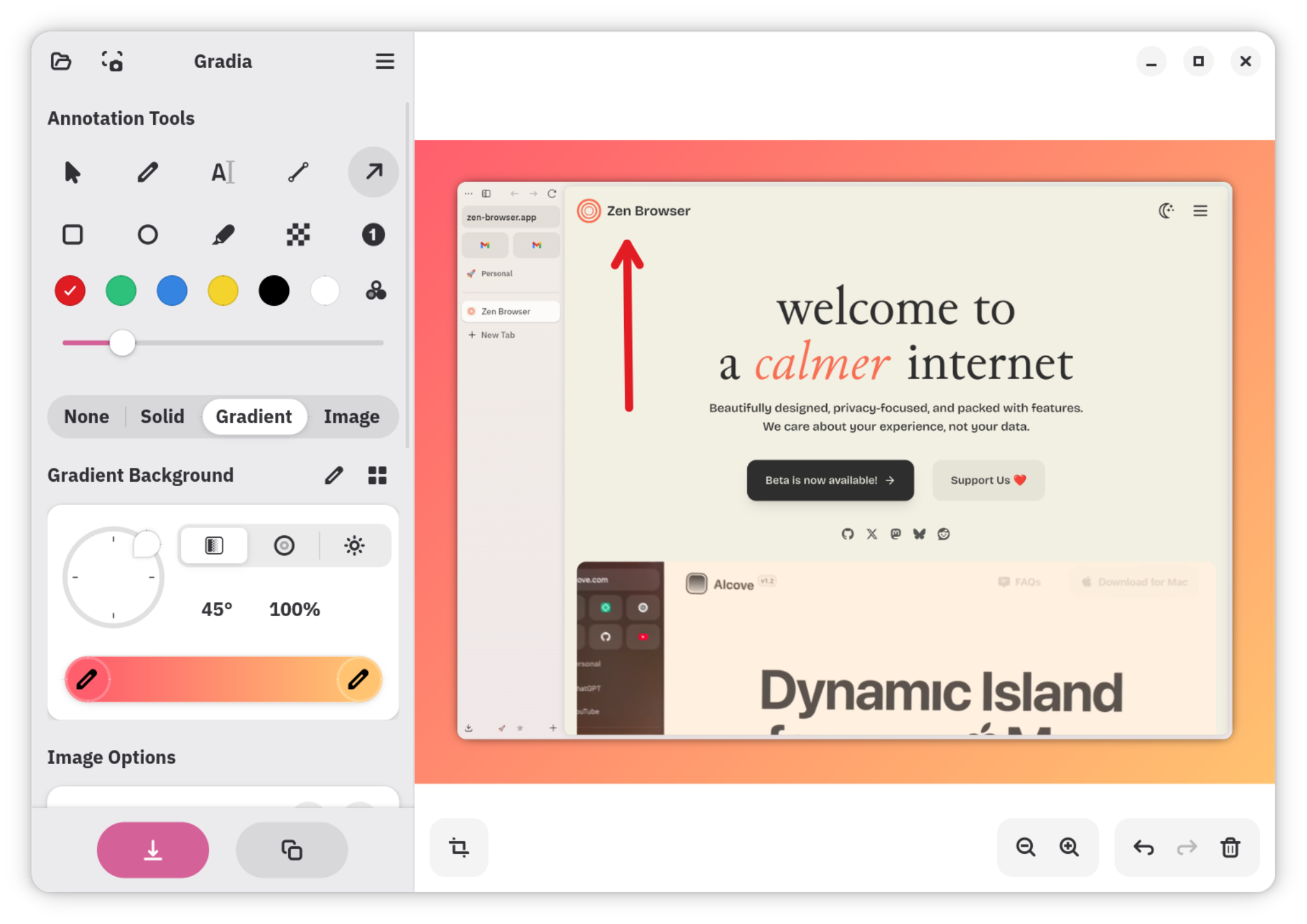
flatpak install flathub be.alexandervanhee.gradiaflatpak install --user flathub be.alexandervanhee.gradiaContributors
Changelog
35118-Grammar and Spell Checks for the entire Webon1d58f-Added demo for some apps and migrated some editor's choice to a new list called Creative Software.on50a56-Reranking Editor's choice and adding demo pictures for Zen.on2f82e-Pin Localsend, delist rQuickshare, packet is planned, move Darktableon5810a-Cleaner way of displaying contributors in articles.on5f55a-Flatpak icons addedon1af25-Updated App libon6f292-Enhance markdown formatting for consistency across documentationon9537b-Update terminal customization and guides to include devicons for Linux distributionsonf655d-Refactor author sections: update titles from "Maintainers" to "Author(s)" in multiple app guidesone2f6b-Refactor guide authorship sections: update titles from "Maintainer" to "Author(s)" and "Contributors" to "Co-author(s)" across multiple guidesone746c-Reorder Debian/Ubuntu to be after Fedora and Archonfaa3e-Fix formatting and punctuationon9d94b-maintainers tag added and guideline page addedon573fd-Tagging/untagging.on2040b-Sudo commands.on731c5-Microtweakson147f0-Fixing some typoson38988-App library updatedon7ae89-App library updatedona80f0-Added appson9d2d2-removing redundant codeon9c589-Beautiful formattingon25920-Restructuringone05be-renamingon64610-Notes and sidebar work nowond95ee-Notes & sidebard don't work for some reason...ona154c-testing sidebar generationonccf89-navbar changeson63f60-Draft ongoingon20414-Draftsonfb788-under-construction addedon